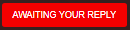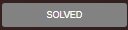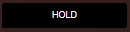What do I do now?
You have successfully submitted your ticket, so what can you do to speed up the process? Read the information below to see what you can do to speed up the process.
Submitting a ticket for the wrong product or issue may slow down the process, as will submitting multiple tickets. Fortunately, we regularly look for tickets that are in the wrong place and help them along. You're welcome!
We typically find that the slowest tickets are those that end up waiting for an update from you (but you don't know it.)
Check the My Tickets link (or under My Ticket Activity) to see the status of your ticket.
Click on the buttons below to see what each status means:
This ticket is waiting for you to update it. Most likely we have asked you for more information or to run a test.
This ticket is waiting for us to update it. You may update your ticket with additional information, but you typically do not need to take additional action.
We believe we have answered your question. If the issue isn't fixed or you need additional information about the same issue, you can update this ticket with additional information.
If the ticket has been marked as solved for more than 7 days, you'll have to make a follow up ticket from this one that will link to the original ticket.
Note: If you have a new or different issue, you should create a new ticket instead. Using the follow up option for an incorrect issue may greatly increase the time it takes to resolve your issue.
This is a special status that indicates that we are unable to resolve your ticket at this time. This usually means we need additional resources from another department or are waiting for a fix. Updating a ticket in this status will change it to Open.
The best way to speed up the resolution of your ticket is to ensure that you have provided all the necessary information.
Check below for some common ticket reasons and what you can provide to help us help you faster:
Having problems with your character or items?
Make sure you gave us the character name and server (or region.) If we don't know what to look for, we can't help.
Problems connecting to the server or staying connected?
Check for common solutions here.
Also, there are some tests that you can run here. Run those and include the results in your ticket (if you don't, we're probably going to ask you for them anyway.)
Computer crashing or running slowly? Graphics or sound problems?
Here are some common causes on this page.
If those don't work and you need us to take a look, we're going to need you to provide these files. If we don't have those, we won't be able to figure out what the problem might be.
Once you have them, visit your ticket page and add the files.
Questions about billing?
It's very helpful if you provide the time, date, and exact amount of the charge. If you have more than one account, please let us know in the ticket (it will save you time and maybe even money.)
Have a banned account?
If you have put in a ticket about a banned account, please make sure you have filled out a ban appeal. If you haven't, your ban won't be reviewed.
You may also be presented with a survey--This is an excellent way for you to tell us what you think and how we can improve!